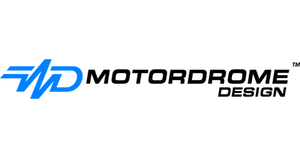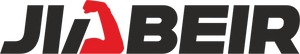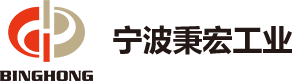🚘🚓6.9 inch 1 DIN car Stereo: Single DIN car with 6.9 inch touch screen for single din dashboard opening. Radio main screen size is: 188(W)*85(H)mm/7.4(W)*3.35(H) inches. Installation size is: 178*97*50mm/7.01*3.82*1.97 inches. The Bluetooth car stereo comes with dual USB ports, Type-C port, RCA audio output. Physical buttons and knobs are designed to bring you more convenience during driving.
🚓Wirelss CarPlay & Wireless Android Auto: Hikity 1 din car radio supports wireless or wired connection to CarPlay or Android Auto. After successful connection, you can access your mobile phone contacts, emails, notifications, maps and navigation, music, videos and other information, as well as voice control. Note: Samsung and Huawei mobile phones are not supported.
🚓Bluetooth & FM/RDS Radio: This Carplay car stereo with built-in Bluetooth for hands-free calling/playing music/uploading phonebook. FM/RDS high-quality stereo radio that searches for channels in three ways - fully automatic, semi-automatic and acurate adjustment - to listen to music, newsletters, and traffic information anytime, anywhere. 30 stations can be preset.
🚓Multi-functional 1 Din Car Player: Supports Mirror Link to easily project your mobile phone screen onto the 2.5D IPS HD touchscreen. Seven backlight colors for you to choose from and can change colours automatically. Support EQ adjustment, multiple surround sound field modes, strong bass, soft midrange and bright treble, and transparent stereo sound. It brings you a more exquisite listening experience.
🚓Reversing Camera & Steering Wheel Control: The 1 din Bluetooth car stereo comes with a reverse camera. After connecting the camera, the car screen will automatically display the reversing image when you are reversing. It also supports steering wheel button learning function, so you can control the desired functions through the steering wheel.
Wired/Wireless Apple CarPlay
- Easy connection. Connect your phone to the radio using an original USB data cable or a Bluetooth cable. Open the "Phonelink" application and select "Carplay", then you can use Apple Carplay.
- Support for voice commands. If you say "Hi Siri", you can access the desired function without taking your hands off the wheel, ensuring safer driving.
- Samsung and Huawei phones are not supported.
Wired/Wireless Android Auto
- Simple connection. Connect your mobile phone to the radio via a USB or Bluetooth cable. Open the "Phonelink" application and select "Android Auto", then you can use Apple Carplay.
- Support for voice commands. If you say "OK Google", you can access the function you want without taking your hands off the wheel, ensuring safer driving.
- Samsung and Huawei phones are not supported.
Mirror Link For iOS/Android
- The Mirror Link function lets you synchronise the content of your smartphone with the car radio's large 6.9-inch screen, for example to display GPS navigation or watch videos.
- Easy connection. Connect your phone to the car radio via the original USB data cable and open the "Phone" application to use the Mirror Link function.
- Samsung and Huawei phones are not supported.
![]() SHOP NOW - All Product Categories Here
SHOP NOW - All Product Categories Here